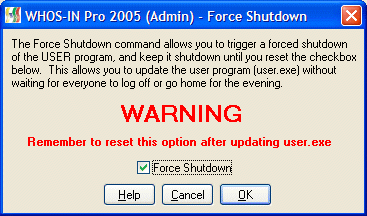
| Force Shutdown |
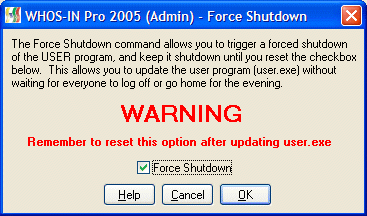 |
| The Force Shutdown command allows you to trigger a forced shutdown of the USER program, and keep it shut down until you reset using the checkbox (See above screenshot). This allows you to update the user program (user.exe) without waiting for everyone to log off or go home for the evening. |
| Once the Force Shutdown option is checked, the user programs running will gradually shut down over the next 60 seconds, and reset the users 'Active' flag (visible on the Main Admin Screen). Once all users are logged out, there should be no yellow warning triangles visible, however you may need to 'Refresh' the Admin screen several times before they are all cleared. Once they are all clear, you can safely update the user.exe file on the server. |
| After completing the update of the user.exe file, you need to return to this screen and RESET (clear) the 'Force Shutdown' checkbox. This will automatically relaunch the main WHOS-IN user.exe program for each user (with the updated user.exe you have copied into the server whosin folder). |
| NOTE: The Force Shutdown command will only function correctly *IF* all users are running the user.exe program from the server whosin folder. If some people run user.exe from their local C: drive (or a different server), you will not have the ability to shut them down remotely (with the Force Shutdown command). |